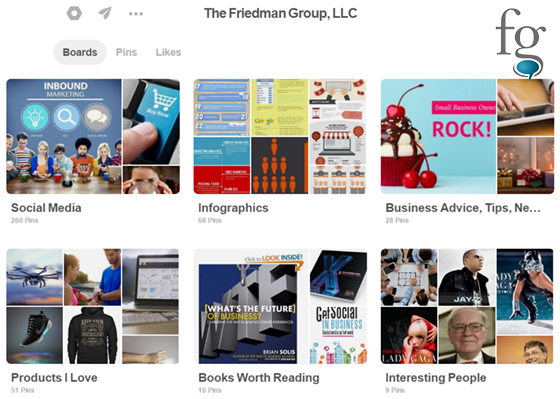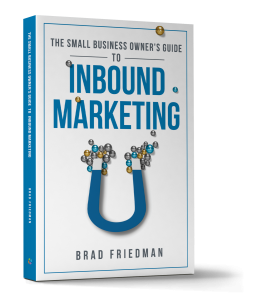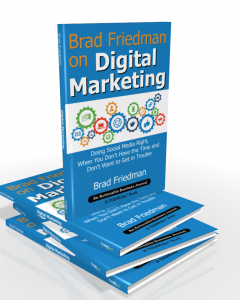With over 150 million registered users, this highly visual platform is bustling with consumers that are seeking to engage with your company. It’s a perfect source to share your brand’s story, highlight products, connect with a new audience, and increase awareness.
If you’re looking for better ideas to leverage Pinterest in your social media marketing strategy and getting more eyeballs to your website, here are five quick yet effective ways to achieving this goal.
#1 Create A Board For Your Blog Content
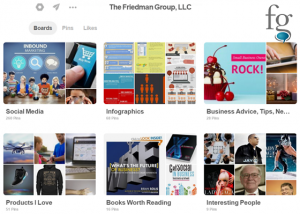 Simply creating a Pinterest board solely for your blog posts is a great move to driving fresh visitors to your content. Your blog board will make it easy for your audience to find, read, and follow regularly. This tactic also improves your blog posts SEO ranking sharing it on a social media site.
Simply creating a Pinterest board solely for your blog posts is a great move to driving fresh visitors to your content. Your blog board will make it easy for your audience to find, read, and follow regularly. This tactic also improves your blog posts SEO ranking sharing it on a social media site.
Choose keywords that your audience is actively searching for when considering your board’s name. This increases the chances of it showing up in Pinterest search results. Also, have a good description that shares further insight to your content. Aim for a couple of sentences and naturally sprinkle your keyword throughout the message.
Finally, remember to link your blog post to each of your Pins to send traffic to your blog.
#2 Use Long Visuals To Stand Out
Because Pinterest is saturated with images, it’s easy for users to pass by and overlook your images. That’s why its important that your images are enticing enough that it stands out and captures the attention of your audience. Using long visuals is one way to separate your brand from the herd.
In fact, the most successful size for Pinterest images and graphics are the longer ones (typically 735 by 1102px). For this reason, infographics do amazingly well on Pinterest. Easily add more infographics into your social media and overall visual strategy by following these tips and going to sites like Visme to simply create your own!
#3 Host A Contest
Social contests are highly effective in gaining exposure, growing your leads, and building more “buzz” around your brand. It gets your followers increasingly engaged with your content, driving more traffic to your boards and website.
When holding a content on Pinterest, be sure to adhere to their guidelines.
One way to boost traffic to your site includes creating a contest board and asking your audience to submit their favorite blog posts directly from your website (ask them to grab the URL and share it on Pinterest) and then have the participants write a comment about why they liked that post. You could name the person with the best thoughts in the comments as the winner.
Select prizes that are appealing to your audience that gets them more engaged. Don’t forget to share the contest with your list and other social networks like Facebook and Instagram.
#4 Opt For Popular Keywords In Lieu Of Hashtags
On Pinterest, keywords work better than adding a host of hashtags in your pins. Actually, Pinterest will demote your pins if you have too many hashtags. Instead, use keywords in your pin and board descriptions so they will show up in people’s Pinterest search results. However, if you must use hashtags, only use a few.
A good way to discover what’s trending on Pinterest to drive traffic is to check out the “Popular” section that reveals the hot topics for the day. Let this serve as a guide for topic ideas you should be sharing.
#5 Get Involved In Pinterest Contributor Boards
A sure-fire way to gain a lot of traction to your site is when you share your pins to a Pinterest contributor board. Known as Pinterest’s group boards, people collaborate and post relevant pins for all to see. The tangible benefits of leveraging contributor boards are immense including the significant rise in repins, increased exposure, and new fans of your brand. It’s also a great platform to connect with other social influences, gain ideas, and discover which topics are creating momentum in your niche.
Its important to read the rules of the board to prevent from being banned from the group.
Final Takeaways
In each of your posts, be sure your pins link to a URL, whether it’s your website, blog, or landing page. The goal here is to create traffic to your site so don’t forget to check and ensure your pins are being directed to your intended site page.
Finally, giving a clear call-to-action is vital to moving your viewers to the next step. Tell them specifically what to do (click on the link or image) to increase results from your social media marketing efforts.