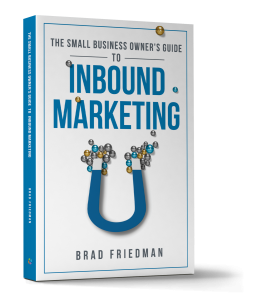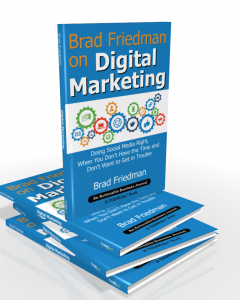This is a Guest Post from Caroline Davis, PR/Marketing technologist for Atlanta Lockmasters is a lover of all things social and digital. Caroline received her B.A. in Public Relations from The University of South Carolina.
With the exciting variety of social media platforms and the ability to share information in seconds with vastly different audiences, sometimes it’s easy to forget the risks the digital world exposes us to. A lack of consumer knowledge regarding the protection of an online identity can expose Internet users to unwanted situations. Although major security concerns to remember may seem obvious, other situations, even as discrete as targeted advertising, may never cross your mind as dangerous. We usually remember to lock our doors and monitor our surroundings, but what about protecting our social media accounts from malicious activity?
Avoid Advertising Your Possessions On Social Media
While posting a photo on Instagram, Facebook or Twitter of your expensive new TV or your fancy new house may seem like a great idea, it tells millions of people exactly what you own and where you live. Cyber criminals are using social media as an easy method of targeting vulnerable individuals. While some people keep their social profiles private, millions of others are public. Before posting new possessions for the world to see, remember that you never know who could stumble upon your photo through a mutual connection. Enhanced GPS features on social media platforms make it extremely easy to piece together both recent and current locations.
Instagram uses geotags to create and store a map of location data that includes exactly where each photo was posted. It’s become very popular for users to tag a popular or well-known location with their photos, some even tagging their home address or posting at their home address. If your profile is public, this could be dangerous because any user can view your tagged locations, potentially setting you up for burglary or theft. Under the location tab in Instagram, you can remove all of your geotags, clearing your location data. Instances of malicious activity using GPS features and social media are on the rise, so it’s important to take precaution by keeping your possessions off the Internet.
Wrong Ways To Publicize Your Travel Plans
Using Facebook’s popular “Check in” feature is an easy way to let everyone know where you are vacationing for the weekend. While this has become a new trend and may be exciting to some, it can set you up for unwanted criminal targeting. Checking in while vacationing tells everyone that your home is empty. If you are out of town on business and tagging various locations, you are unknowingly advertising your wife or husband is home alone. Even if your profile is private, hundreds of friends and connections on Facebook will know your whereabouts. If you want to post photos or fun information about your trip, do it afterwards when you are home safe. Because of the significant amount of break-ins this time of year, it is important that you are not promoting your whereabouts via social media.
What To Do With Your Account Settings
Your account and privacy settings on each social profile exist to allow you to manage your online experience in a positive way. When sharing family photos, activities or sensitive information on Facebook, it may be best to share with a specific group instead of your entire following. While you may be confident that you know every single person on your friends list, it is very possible and very easy for criminals to pretend to be someone you know. Facebook does allow you to modify who can see your stuff and who can contact you under the Privacy Checkup tab. For security purposes it may be best to change those settings to “Friends of Friends” instead of “Everyone”. In addition, certain Facebook features allow you to customize and control visibility for each individual post.
Because social media sites generate revenue from targeted advertising using personal information, some social platforms prompt you to provide as much information as possible. Millions of people provide this information without even thinking twice. Remember to avoid listing your date of birth, home address, email or other information that can be combined with your full name to steal your identity. In order to protect yourself and your family, always keep tabs on your account settings to avoid unknowingly compromising your information.
Tips To Improve Your Cybersecurity
With the transition to digital, cybercriminals are finding more ways to target users. CNN recently reported 80 percent of Internet users, 557 million, use smartphones and tablets to connect. When surfing your social media accounts, don’t let your guard down. Stay Safe Online suggests making sure all of your security features (browsers, plugins etc.) for your computer and smartphone are up to date. Make sure to download the latest updates for iOS on iPhones and iPads.
Smartphones can reveal private information about places you’ve visited or even your home address using your GPS. If possible, make it a habit to disable your phone’s GPS when you’re not using it. All location services for iOS are adjustable in the settings app under the “Privacy” tab. Tap “Location Services” at the top and each app is listed below with individual preferences. You can set restrictions that either never allow access to your location or only when each app is visible on the screen. At the very bottom of location services is a tab labeled “System Services”. Tap this tab to adjust location services for the actual iPhone including location-based alerts, location-based iAds (geographically targeted Ads), frequent location information, etc. It’s important to research all of the security preferences for each digital device so you can maximize your cybersecurity.
Why You Should Make Stronger Passwords
In addition to email and other secure accounts, passwords for social media should be changed every couple of months. Most people have one password with a basic algorithm they use for each account, which is easy to remember but it can also be easy to hack. For instance, if someone can hack your Facebook and learn your go-to password, full name and address, they could then possibly hack your bank account. Forbes suggests using 1Password, a secure software vault that generates and holds digital passwords and valuable information. 1Password requires just one main password to access the account and both Mac and Windows users can securely store info.
If you are proactive about your social media security, you can potentially prevent many unwanted situations including burglary, identity theft, fraud or even defamation. It’s important to exercise these security measures on a daily basis and understand that with the introduction of new technology, they are continuously changing.