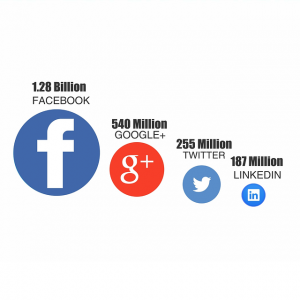![]() This week’s Guest Post is written by Cassie Phillips. Cassie likes being on the inside, learning about what is happening next in the technology and online security world.
This week’s Guest Post is written by Cassie Phillips. Cassie likes being on the inside, learning about what is happening next in the technology and online security world.
The Friedman Group knows social media, and it is an honor to be able to share information with their readers about some of the dangers of social media and how to mitigate those dangers. Their website is composed of true professionals giving the best information on the subject, regardless of the scale of your endeavors. For example, this article about the B2B side of the social media marketing equation is a fresh look for businesses.
If you look at the picture below, you will see the number of profiles for four of the most popular social media websites in existence. Think about those numbers. How much personal and sensitive information do you think is held in all of those accounts? How many business transactions or employment negotiations do you think were conducted at least in part over Facebook and LinkedIn?
What if there were a breach in the security of one account? A skilled hacker would be able to take a look at all of your posts and communications, taking data that could be used against you or even be used to steal your identity. There is no shortage in demand for this data, and the breach in privacy alone should be enough to keep you alert.
If you are running a business, you are not immune from these problems, considering the amount of sensitive data that could set your goals back months if released at the wrong time. The competition will be looking for ways to gain an advantage, and a leak from a social media outlet is just what they want.
Good habits and the use of proper tools are necessary to safely enjoy social media in any capacity. Here are a few ways to protect yourself:
Use a Virtual Private Network
The most immediate threat that you likely aren’t aware of is that of cybercriminals stalking public networks for information to intercept. Public networks are notoriously unprotected, allowing anyone with a simple program or device to take a look at all activity occurring on that network. This includes passwords, messages and just about anything else you can think of. A moderately skilled hacker would be able to get into your account within a couple of minutes.
This is why to protect your social media accounts and information you may want to get a Virtual Private Network (VPN). What is will do is connect your device to an offsite secure server using an encrypted connection that will keep out any potential intruders. On top of that, it will mask your IP address to keep anyone from tracking you and using that information to attack you online. They are generally inexpensive, and the company I work with, Secure Thoughts, ExpressVPN, as well as IPVanish and HideMyAss.
Don’t Share Anything Important With Anyone
If you post it to social media or message someone using a social media application, you should consider the information public knowledge. A post can easily be screenshotted by someone who is permitted to see your posts, and do you really trust each and every one of them to have your best interests at heart? Hitting delete doesn’t work when it comes to controversial or sensitive posts.
The same goes for messages. In most cases, you can delete your copy of the message but not the other half of the chain. This can be used against you even if you delete your account. There are likely methods of proving your identity. The best thing to do is to simply not share sensitive or private information with anyone on social media and save it for a personal meeting or a phone call instead. Any method that doesn’t leave so many traces behind is better than social media.
Check Your Privacy and Security Settings
A surprising number of people don’t know the details of the privacy and security settings that every social media user can utilize to make their accounts more secure or more open. Most social media platforms have an ability to make your account private to the world, allowing only certain people (whom you pick) to see your tweets, posts and general information. Some accounts allow you to personalize that even further, which is something to be encouraged. Different pieces of information are important to different people, and customization is the best option that you could have.
Business and networking accounts will of course want to be relatively open, but the individuals in control of those accounts will want to know exactly who can see what. Knowledge informs good decisions regarding social media. Everyone else will likely want to increase the privacy of their accounts. Except for a few select professions, why would anyone care about the approval or opinions of random strangers online? Those thoughts are best left to trusted people in your life.
Have Strong General Security Habits
As was mentioned in the section on VPNs, your devices and computers are the gateway into your social media accounts. Chances are you have an auto-login active for at least several accounts on your smartphone alone. What would happen if you lost that device? What would happen if your main computer were hacked? One account leads to another, and in cybersecurity, the weakest link breaks the chain.
As much as you might’ve heard these security tips before, they are what is truly necessary to build a strong base for your social media security. The social media platforms can’t do anything immediately about a stolen account. This is why you need to take the following into consideration:
- You should have a strong password and security questions related to any accounts you are in control of. Something no one can guess and long and complex enough so that it cannot be easily forced. These should be changed at least every three months. If it is a shared business account, the password should be shared only in a secure manner.
- Every computer and device used to access your social media accounts should have a security suite or application installed to prevent malware from taking login information. You should take a personal look every couple of weeks through your system personally to make sure everything is in its proper place.
- Don’t log into any accounts on a device you do not own. You do not know if there is any malware installed or whether any login info will be saved.
- If it sounds too good be true online, then it is.
How do you feel when it comes to using social media for either personal or business use? Are the various platforms trying hard enough when it comes to security? Are there any methods or guidelines that you adhere to when using social media? Leave a comment below and tell us and your fellow readers what you think.