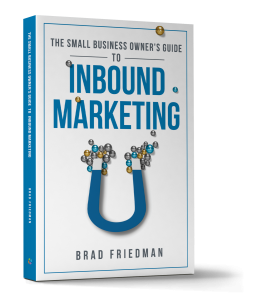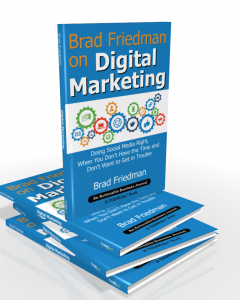HootSuite is a tool lawyers and law firms can use to effectively manage their online presence, stay abreast of current events in the legal arena and even prospect for clients and referral sources. For a broader look at how and why lawyers must embrace online tools like HootSuite read this. Though this post is specifically directed members of the legal community, many of the tips can be implemented by businesses of all types and sizes, so read on and look for Part 2 in a couple days.
HootSuite is a tool lawyers and law firms can use to effectively manage their online presence, stay abreast of current events in the legal arena and even prospect for clients and referral sources. For a broader look at how and why lawyers must embrace online tools like HootSuite read this. Though this post is specifically directed members of the legal community, many of the tips can be implemented by businesses of all types and sizes, so read on and look for Part 2 in a couple days.
HootSuite: Basic Uses
After setting up your HootSuite Dashboard your likely first step will be to publish a post to one of your social networks. HootSuite permits posting to Twitter, Facebook, LinkedIn, Google+ and many more social networks including LinkedIn and Facebook Groups and Pages.. The beauty is this can all be done from one location, making you more efficient. Some law firms allow attorneys and staff to post for themselves, while other firms manage the online presence of the firm and its lawyers all from one place. Either way, HootSuite will accommodate your needs and reduce the amount of billable time you have to put into this marketing activity.
Not only can you post to all your social networks from one place, but you can also shorten links, determine if your post meets the various character requirements of social networks, attach photos or documents, and see a preview of what you post will look like. You can even use the scheduling or auto scheduling feature to set up posts to publish at various times throughout the day, week, or month, making you even more efficient.
I like the Auto Schedule feature quite a bit. It chooses a time to post your content that corresponds with times your audience is most likely to be online and on the social network you are posting to. It will also spread out your posts so it doesn't appear you are bombarding your connections with multiple tweets all at the same time,
Set Up A Listening Post
Social media doesn't need to be used exclusively to broadcast your content or share interesting things you've read with your connections. Maximize your ROI by using HootSuite as a Listening Post. I've made the argument that if you're not “listening” you're committing malpractice. And if you're a business owner and you're not listening you're missing out on what your target audience is up to as well as your competitors.
The term “listening” encompasses a number of different things. First, you should be listening for instances when someone is talking about you, your firm or your brand online. If you aren't listening to what people are saying about you, how can you respond or engage with them? Second, you should be listening for posts that are relevant to your practice area or the industry your business is in. Breaking news about court rulings can be found first on Twitter or Facebook.
Using this same technique, use HootSuite to look for prospective clients and referral sources. Set up streams to troll social networks for keywords used in your practice area or business. Personal injury attorneys, for example, may want to know when someone publishes a post using the words “auto accident,” “injured at work” or “slip and fall.”
As you can see, there are many ways for you to use HootSuite to help you grow your practice and I've only touched on a few of the possibilities. Be sure to read Part 2 of this post to learn additional ways to use this powerful tool. And, if you aren't currently using the product and want a free 30 day trial, click here.