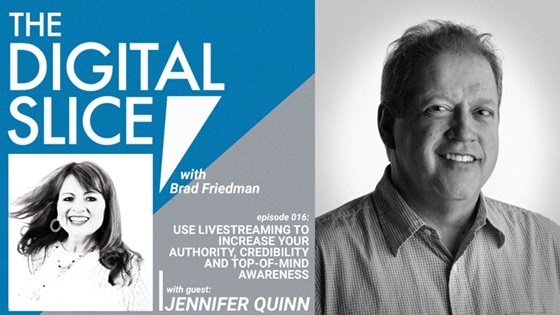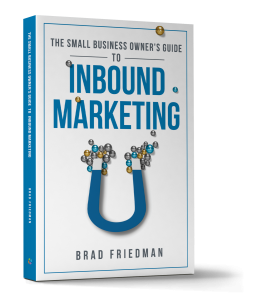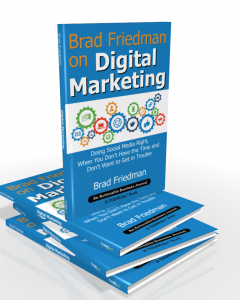As a business owner, one of the primary goals that you want to achieve is to be able to connect with your audience. Fortunately for you, today’s advanced technology and powerful social media platforms have provided you with a very targeted venue where you can do just that. In this Digital Slice Podcast, Jennifer Quinn shares everything you need to know about how livestreaming can increase your authority and credibility.
The wonderful world of social video has opened so many doors for business owners to openly communicate with their audiences and engage with them at the same time. Jennifer Quinn, better known as JennyQ, is an internationally recognized livestreaming expert. She's seen how video is a must-have for every entrepreneur- “You've got to do video in one form or another.” So whether it’s a live video that follows a regular showing schedule or a pre-recorded video that you edit before posting, video is the future of communication and if you want to be in the future, you absolutely have to do video.
As JennyQ points out, in less than 6 months, 85% of all the different kinds of content consumed online will be videos. Even now, 59% of executives from various companies admit they would rather have content presented to them as a video than in a blog. So when you do it right, videos can really make a significant impact in helping your business grow. Here's what livestreaming really is at its core, so that you can get started the right way.
Barriers To Overcome
Just like anything you do for the first time, there are challenges to overcome before you can succeed. When you are new to livestreaming, the idea of being on camera and the pressure of saying something can get to you. You could be someone who is comfortable backstage, but never as the actor or the actress because you’re not as confident being in the spotlight. Besides, making a mistake live, in front of your audience seems very intimidating when it could affect your credibility as an expert in the field.
As an expert, you don't want to deal with something that you don’t know much about and risk losing your credibility. Who knows what can happen during the livestream, and how you are supposed to deal with a problem when everybody else can see you? JennyQ herself has also observed in her work with clients that a common problem newbies face is doing the intro and the outro. This is where they seem to have a hard time deciding what to say and how to say it. These challenges are real and valid, but thankfully, they can be overcome.
Starting It Right The First Time
So how do you get started with livestreaming? First off, know that you do not have to share everything you know all at once. The key to always having something to say is to share street-level information on your videos first. This means that you can give out basic info to your audience that they are typically curious about and share the ones that are easy to understand at their level. There's no need to get into the finer details because if they want to, they can contact you directly for more information. In this case, the videos will be like an invitation for them to get to know you and your company. If they want more, that's the time for them to engage with you directly.
As JennyQ points out, “The viewer really just wants to know the basic information and how to implement it.” After they reach out to you for more info and all goes well, they could hire your services right or do business with you. Your fear of being out there, showing your human face, speaking your human voice, making mistakes in real time, actually contribute to you being seen by them as a human being - not a company - to whom they can easily relate. A live video can show your audience how approachable you are and how much of an expert you are based on the natural way you can talk about your field of expertise.
Structuring Your Livestream
Even when livestreaming is indeed live, there is something that you can do to build focus and direction with each episode you make. It’s easy to hesitate about going live when you feel like you don’t know what to say, so the key is to make sure that you get to talk about your field of expertise as soon as possible. When this happens, then you will begin to feel confident and the minutes will pass by because you have been talking passionately and naturally about a specific topic that’s close to your heart.
All you have to do is structure it in a way where there’s less talk about things you’re not that confident about then go straight into talking about what you know best. In this way, you don’t get distracted, stay focused, and self-confident. JennyQ suggests, “Don’t tell everything you know. Let’s chunk it down and get three bullets about one specific topic.” So set the direction by making a three-bullet outline of what you want to discuss. Then you can go back to it when you feel lost, but typically your live video will take a life of its own, and you'll start to naturally enjoy doing each episode.
Just remember, when it comes to crafting your message, you have to make sure that it suits your client persona. Keep in mind what their needs are, their pain points, and their dreams. Talk about them in your video, so they feel connected to what you are saying. Make it about what you know, but make it relatable to them by keeping them in mind as if you are talking directly to them in your office. You have been solving these problems for them almost every day as part of your work. You likely have years of experience, so talking about them is going to be a breeze. Remember, you're going live for them and not for yourself. You will be stepping out of your comfort zone when you livestream, and it may make you uncomfortable. The learning curve is going to be a bit challenging at first. But with discipline and determination, you can make it into a healthy habit for the sake of your business development.
Recommended Technology And Tools To Use For Livestreaming
It might surprise you, but it doesn't take too many complicated gadgets to begin livestreaming. JennyQ says, “Anyone can go live at any time without anything other than their phone.” So go ahead and go live, have fun with it, experiment on different things, and enjoy yourself. Even in a professional level, it will take much, but JennyQ has created the acronym L.A.V.S. to guide you on the basic needs. L stands for lighting, A for audio, V for video, and S for stability. It is essential that you have all four; if you don’t, you may drive people away.
When it comes to lighting, make sure that the area is well-lit, especially your face, so your audience can see you clearly. To start, you can take advantage of daylight and broadcast in front of your window to have that illuminating effect on your face. Your facial expressions, hand gestures, and other movements help in your communication and in effectively getting the right message to your audience. As for audio, it's imperative that you can be heard clearly because much of your content will be from what you say. If you have a phone that’s a recent model and have no background noise where you do the recording, using the built-in microphone is fine. Just make sure that you are about 1 to 3 feet away from your device. If there's any background noise, you can use your earbuds to silence them. Or, if you prefer to broadcast on your desktop or laptop, JennyQ recommends a USB mic that’s easy to use and cost-effective, such as Audio-Technica’s ATR2100-USB Cardioid Dynamic USB Microphone.
The most important thing to be aware of is to make certain you record a clear video, in high definition. Once again, using the latest model phone is good to start, as they have the most up-to-date video and livestreaming technology requirements. If you like holding your phone while doing the video, make sure that you clean the lenses with a microfiber cloth to avoid a blurry video. And finally, stability is as important as the last 3 components to livestreaming. Nobody wants to keep looking at a shaky camera, so make use of a tripod or a selfie stick tripod to keep it steady. If you opt to hold your phone without a mount, make sure that you can hold it still for the duration of your video.
Be sure to listen to this episode of The Digital Slice Podcast to get the scoop on livestreaming! And, if you like it, leave a rating and a review!
Please note: The Friedman Group is an inbound marketing agency based in Denver, Colorado, and we work with professionals and business owners across the U.S. Our digital marketing services include: inbound marketing, social media marketing, email marketing, and digital marketing strategy and implementation.