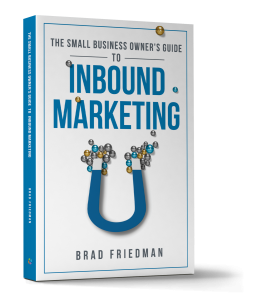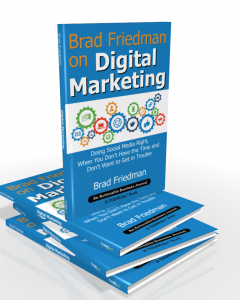Last week LinkedIn announced a new feature called Endorsements. Users now have a simpler way to provide recommendations to their connections.
Last week LinkedIn announced a new feature called Endorsements. Users now have a simpler way to provide recommendations to their connections.
Until now, recommendations were given to connections through a formal process. You wrote a few sentences and submitted them to your connection for editing or approval. Then your connection could post your recommendation on his or her profile. Now, users may simply click an “Endorse” button and recognize a particular skill of one of their connections. The Endorse button resembles the Facebook “Like” button in many respects.
Today, when you look at one of your connection's profiles you will see a list of skills on the page. You will likely be prompted to pick which ones, if any, you wish to endorse. Additionally, you may scroll down to the Skills and Expertise section on their profile and endorse skills their by clicking on the plus sign next to the skill you wish to endorse.
Users may also accept new skills recommended by connections that you may not have considered including in your profile before. Or, you may now add a new skill by clicking on “add a skill” on your profile page.
LinkedIn will notify your connection via email that you have endorsed them and your endorsement will appear on their profile with your photo. You will still have the option to write a longer, more detailed recommendation if you like.
Take a look at how it works
The “endorse” button appears to be another effort by LinkedIn to increase user engagement on what is supposed to be a social business network. Earlier in the year LinkedIn added a “Follow” button users could click to follow companies and brands, similar to Twitter. And in September, LinkedIn introduced a Facebook-like notification system that keeps track and advises users of network updates.